Cost Capture
The ARCHIBUS system captures multiple types of costs that affect organizations throughout each functional domain supported by the product. These costs are captured during the planning, approval, execution, and closeout phases of work performed in the system. Some examples of costs captured in ARCHIBUS are below:
Service Request / Work Order Management – The ARCHIBUS On Demand Work application is the primary service request / work order management tool in ARCHIBUS. When organizations use the On-Demand Work application, they are able to capture estimated and actual labor costs, parts costs, tools costs, and other miscellaneous costs that are incurred during the life of a work order.
Preventive Maintenance –In the Preventive Maintenance application, organizations can estimate the cost of labor, parts, tools, and other miscellaneous costs for each step in a Preventive Maintenance Procedure, which can be assigned and scheduled to multiple equipment items. The actual costs for labor, parts, tools, and other costs of a Preventive Maintenance work order are captured after the work order is generated from the schedule and work is completed by a craftsperson.
Facilities Condition Assessment –The Condition Assessment application allows for organizations to capture both estimated and actual costs, broken down between Capital and Expense budgets, for each deficiency identified during an assessment. The cost to replace the item is also captured to help organizations run “Repair vs Replace” analytics.
Cost Recovery
Once you enter your costs in the ARCHIBUS application, you may want to roll them up to the appropriate parties for reporting, budgeting, billing, or to proportionately distribute these costs among the appropriate parties according to the amount of area they occupy; this process is known as chargeback. For example, if you add a fitness room to your property, you may want to charge the property’s tenants for the cost of this enhancement, with the tenant occupying the most space on the property paying the highest percentage of this cost.
Or, if you track costs for your buildings, but budget at the property level, you might want to roll up your building costs to properties. With the ARCHIBUS Cost Chargeback & Invoicing application, you can proportionately distribute any property and lease cost among properties, leases, buildings, accounts, or departments. You can roll up lease costs to buildings or properties or building costs to properties. View details for any invoice in one location that includes due dates, terms, contacts, associated costs, payments, and more. Cost Accounting The Strategic Financial Analysis application provides a unified view of your real estate, infrastructure and facilities assets, all capital and expense costs they incur, and all the organization missions they support. The application also provides a common operating picture so that different roles can communicate the impact and importance of spending and investment – finance professionals, capital planners, real estate and facility directors, and operational managers can all understand how the work they do interacts and how they can work better together in concert. The application gives visibility into the one-third of your organization’s balance sheet that manages fixed assets. It helps ensure that the investment in these assets is efficiently deployed to drive the organization’s mission forward. Unlike point solutions for capital planning, real estate and facilities management, Strategic Financial Analysis captures the total costs of ownership and operations and their interrelations. And unlike ERP systems acting alone, it connects all costs to the locations of your business units thereby expressing the value of that spend to the mission.
ARCHIBUS Strategic Financial Analysis delivers comprehensive integration of business information to deliver deep insights into that third of an organization’s balance sheet comprising fixed assets. ARCHIBUS connects all costs to specific business units and all assets to their intended purpose. By capturing the capital investments, operating costs, and total cost of ownership for a wide range of assets—and by monitoring the interrelated processes that manage them—ARCHIBUS Strategic Financial Analysis quickly gives professionals the validated, relevant, and trusted data they need to make finance and operations decisions.
Budgeting
Use the ARCHIBUS Capital Budgeting application to master the capital budget cycle to achieve improved, centralized strategic planning across the organization. Benefits include:
Summarizes all capital planning activity in a consistent format to prioritize programs and projects, coordinate activities, and budget resources
Develops a centralized methodology to efficiently manage capital projects across multiple departments and sites
Enables “what-if” planning to reduce business interruption and cost overruns
Integrates condition assessment, capital budgeting, and project management functions to better allocate budget and resources for complete end-to-end planning
Access to defensible capital budgeting information reduces the risk of undertaking expensive, time-consuming projects that ultimately fail due to inadequate resources. The ARCHIBUS Capital Budgeting application provides a method for tracking the capital budget cycle from request and evaluation, through approval and funding. With this information in a single, centralized location, users can execute master planning, expansion, modernization, and consolidation projects in an organized, cost-effective manner.
Purchasing/Contract
In the ARCHIBUS Project Management application, a contract is an agreement between an organization and the vendor that is based on a vendor’s bid for a work package. After the organization has approved a vendor bid, the two parties agree on a contract. The employer can then attach an electronic copy of the contract to the bid and record the bid status as Contract Signed.
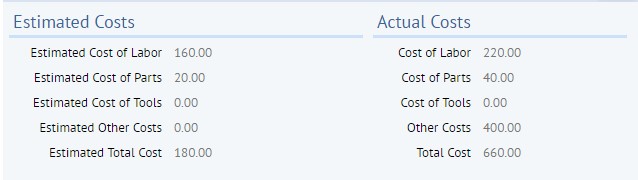
Estimated and Actual Costs are captured for each Work Order in ARCHIBUS.
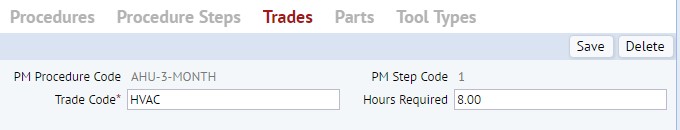
The estimated hours for a labor trade can be identified for each Preventive Maintenance Procedure. The hours entered are converted to costs by using the hourly rate for the trade.
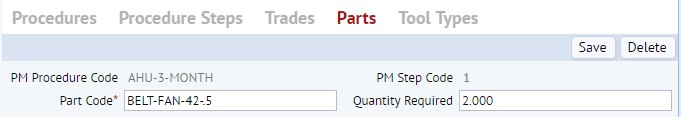
The estimated parts required to complete a Preventive Maintenance Procedure can be identified. The quantity of parts entered are converted to costs by using the unit price for the part.
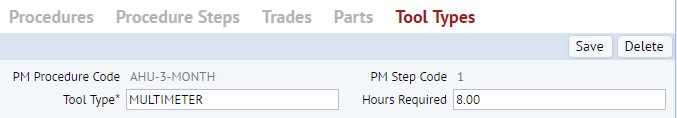
The estimated hours required for a tool type can be identified for each Preventive Maintenance Procedure. The quantity of hours is converted to costs by using the hourly rate for the tool type.
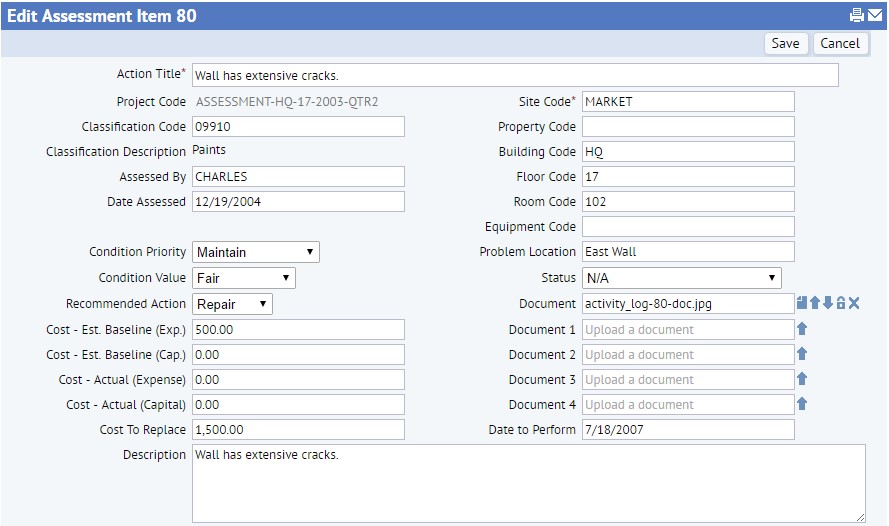
Capture both estimated and actual costs for Condition Assessment items.
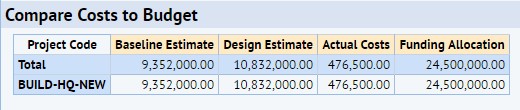
The Compare Costs to Budget report shows the different costs captured for a project, as well as the amount of funding allocated to the project.
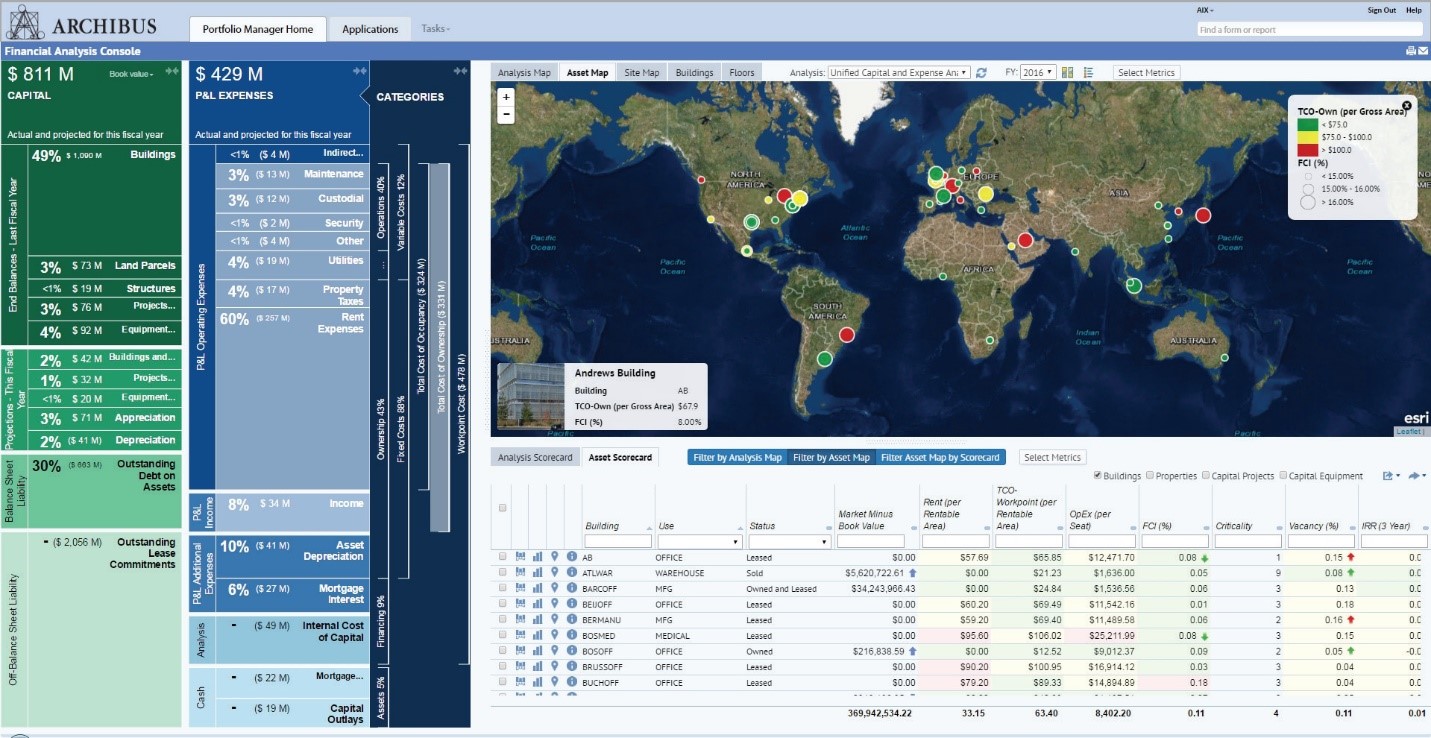

View and assign Capital and Expense allocations by funding source by fiscal year.
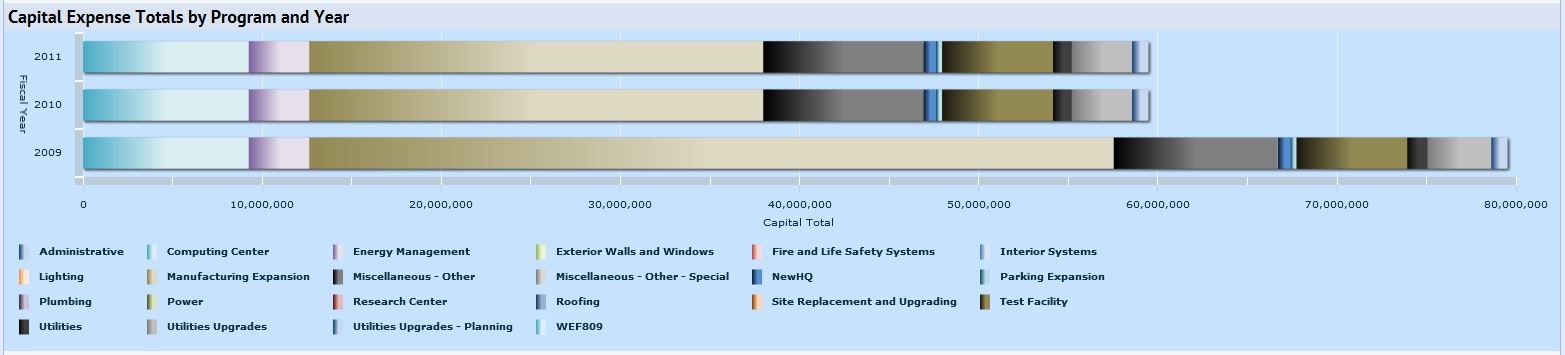
Easily generate a visual representation of planned budgets by spending category to help justify capital requests.
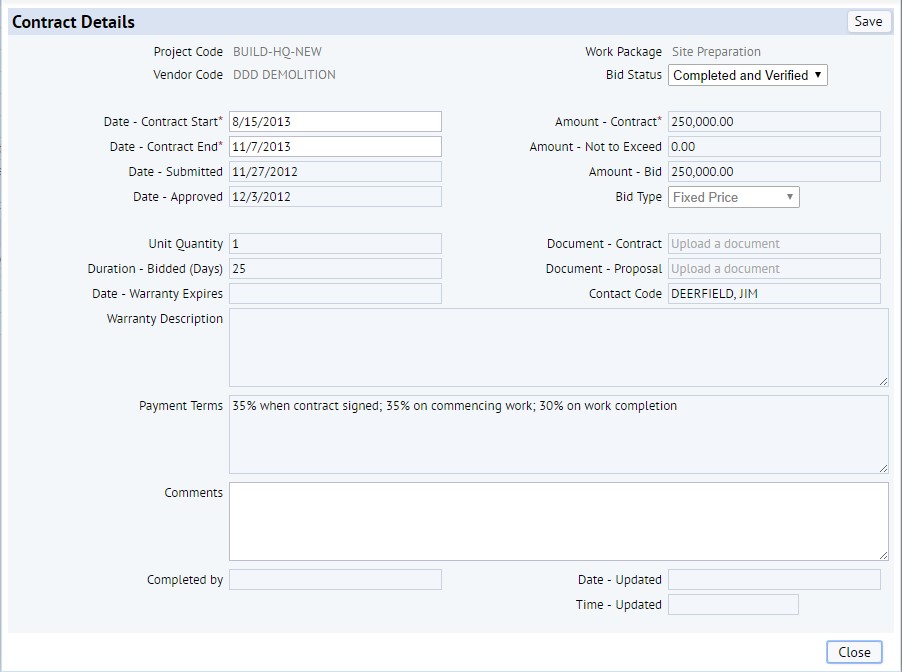
The form above shows the different fields that are tracked for a contract, including multiple documents to store the Contract and Proposal.
Was this helpful?
1 / 0