Setting up Work Packages
In the Project Management application, a work package organizes related action items.
- When working with proposed projects, work packages organize the work of a program by associating work packages and their actions with locations, space requirements and documents needed for this work.
- After a project is approved, in the execution phase, a work package contains a group of project actions that can be bid on by vendors. Work packages are required for the bidding process. After a work package bid is approved, the employer sets up a contract with the vendor for completion of the work package actions. After you have created your work packages, you have to define the work packages as available for bidding by assigning them the status of “Approved – Out for Bid”. This step is necessary before these bids will be available for vendors to bid on.
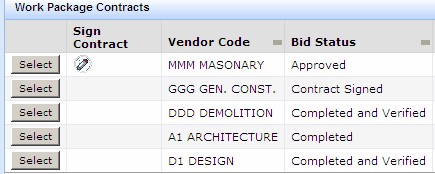
Figure 40: The Work Package Contracts panel is used to view and sign contracts on a project.
Enter Vendor Bids
After you have set up work packages for vendors to bid on, many vendors will bid on work packages directly over the Internet, using the vendor tasks in the Project Management application (Contract process). Alternatively, vendors may call or send a fax to alert you of their interest in a work package. In that case, you can enter the vendor’s bid using the Enter Bids task. When you enter bids, you can view all the current bids for your work packages. While you are able to view all current bids, the vendor can only view its own bids.
Approving Bids
After you have reviewed the available bids for a work package, you can approve the bid that best meets your requirements. When you approve a bid, an email notification of the bid approval is sent to the vendor who submitted the bid. In addition, vendors who submitted bids that were rejected will receive emails notifying them that their bids were not approved. Before deciding which bid to approve, make sure to review the vendor information and Variances – Bids to Baseline and Design Variances report. For more information, see the Reviewing Vendor Information and Comparing Bids to Cost Estimates topics. After approving a bid, you can publish the terms of the bid approval and set up a contract with the vendor.
Recording and Publishing Contracts
In the Project Management application, a contract is an agreement between the employer and the vendor that is based on a vendor’s bid for a work package. After the employer has approved a vendor bid, the two parties agree on a contract. The employer can then attach an electronic copy of the contract to the bid and record the bid status as Contract Signed. It is up to the two parties to decide whether an additional printed contract is necessary to establish the terms of their agreement. Proposal and contract documents can be checked in to accompany a work package contract.
Was this helpful?
0 / 0