The ARCHIBUS Enterprise Asset Management application contains the Equipment Systems Console which specifically focuses on how equipment relate to each other and overall systems. The Equipment Systems Console presents an organization’s assets in a drill-down list that shows the dependencies between assets, and enables you to manage a large number of assets effectively. You can make system assignments for equipment from the console in the following ways:
- Copying an existing equipment system to another location in the System Assignment tree by clicking and dragging it.
- Moving an unassigned asset to the System Assignment tree by clicking and dragging it.
- In the System Assignments tree, you can also add records using the plus sign button in the row for an equipment system, its assemblies, or components. The application presents the Equipment Systems form for you to make the assignment. See adding equipment to the hierarchy. From the Equipment System Console’s Asset Relationship Analysis tab, you can view the Inventory Tree that presents a drill-down list that shows all the dependencies that have been defined between assets. You select an asset from the tree to see its dependent assets (the assets that depend on it) and its dependencies (the assets that it depends on for its functioning.) From both the Asset Relationship Assignment tab and the Asset Relationship Analysis tabs, you can also the asset on a floor plan, and invoke actions to trace its dependents and dependencies, and to highlight the rooms the assets serves. From the Asset Relationship Analysis tab, you can perform the analysis that answers the following questions:
- If a given asset, assembly, or a system is moved, taken off line, or replaced, then:
- What other assets, assemblies, or systems are affected?
- What spaces are affected?
- Which employees are affected?
- What process are affected?
- Who should be contacted and coordinated with?
- Are there opportunities to minimize the risk and disruption by coordinating other planned activities?
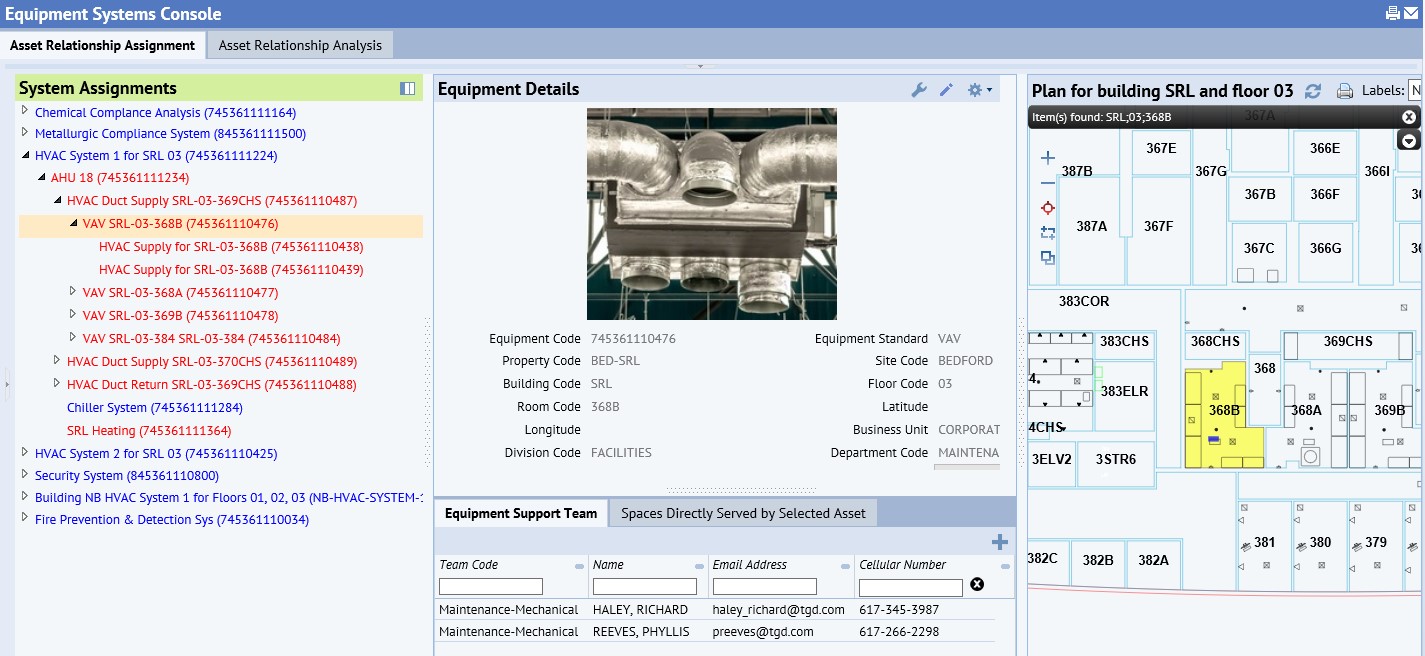
Figure 17: The Equipment System Console’s Asset Relationship Assignment tab provides system hierarchy, equipment details, support team, and spaces directly served by various assets within the system.

Figure 18: The Equipment Systems Console’s Asset Relationship Analysis tab displays both upstream and downstream components at any level of an equipment system.
Was this helpful?
0 / 0