Using the Alter View Wizard in v25 Archibus Web Central
In version 25 of Archibus Web Central, the alter view wizard and other buttons you are using to seeing in the top right are hidden. It is likely that they will be shown again in future versions. Until then, this is how you can access those functions.
V24:
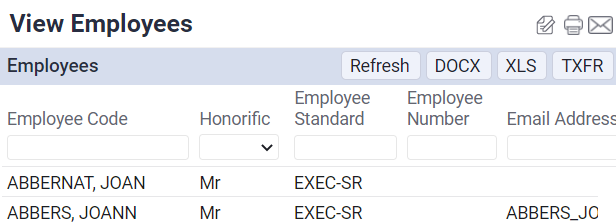
v25:

- Find the task file of the view you want to edit by navigating to it using the side navigation and right mouse clicking on the view/report:
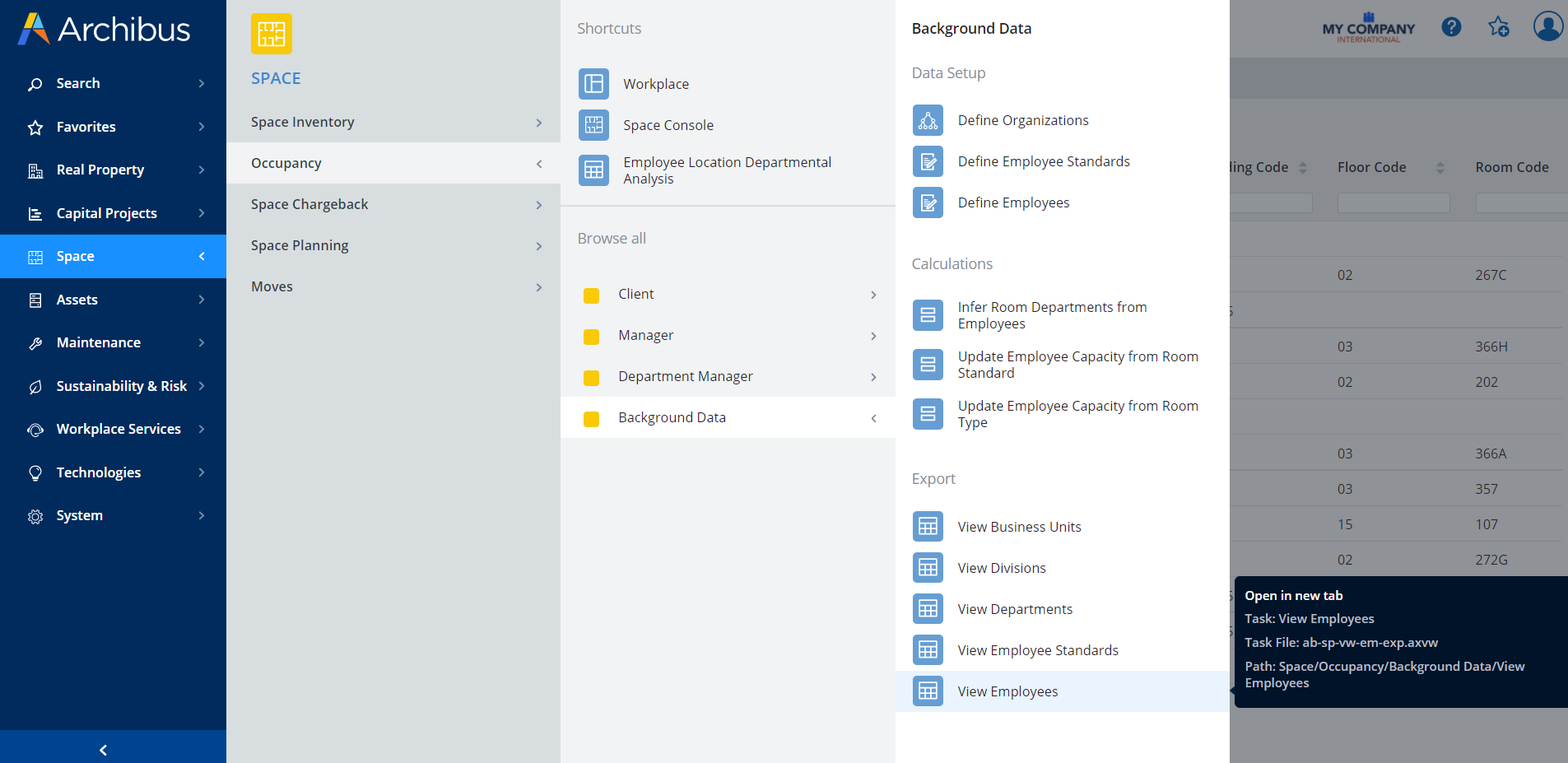
- Add that name to the url after /archibus/: https://demo.rsc2lc.com/archibus/ab-sp-vw-em-exp.axvw
- Access the alter view wizard as you normally would
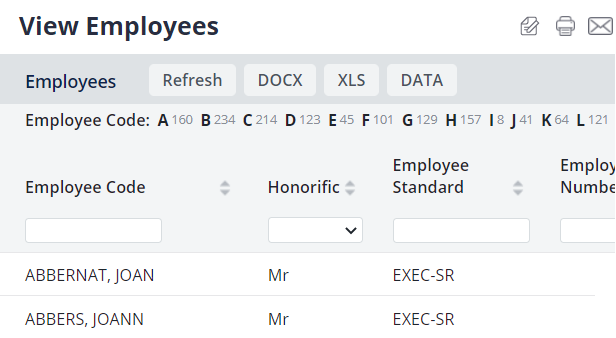
Was this helpful?
0 / 0