SpaceView Move Process
This document is to assist in the planning and implementation of a SpaceView move process.
Move Process Implementation Plan
Define Move Process
-
- New Hire Process
- Single Move Process
- Group Move Process
- Termination Move Process (RSC automatically archives terminated employees with your employee sync, so additional processes are optional)
Your Team’s Input
-
- Identify communications (checklist, email bodies, etc.)
- Determine how to integrate this with the current culture
RSC Input
-
- Automate Notifications
- Provide Training and Documentation
Why Implement This?
The Three Things are Needed for Perfect Occupancy Reporting:
-
-
- A solid move process for new hires, terminations, single, and group moves
- Audits
- Accurate Employee sync
-
Benefits: Accurate Space Reports
- Accurate occupancy/vacancy info
- Butts in Seats information
- Space Management for teams
- Adjacency challenges
- Accurate reporting takes the burden off of Space Planning
- Will reduce need for in-person walks and audits
Consistent messages and expectations for their customers
- Every move receives the same instructions and follow up
SpaceView Makes it Easy!
- General users can access SpaceView easily, and the entire process can be managed in one application
Define Move Process – Questions
Single Moves
|
Question |
Answer |
|
Who can submit a single move? |
Anyone with access to SpaceView |
|
Who can approve a single move? |
SpaceView users given the SV_MOVES security group |
|
Who is notified when a single move is submitted? |
Ex: space planning team email or manager of employee |
|
Who is notified when a single move is approved? |
Ex: requestor, cc move team |
|
Who is notified when a single move is rejected? |
Ex: requestor, cc move team |
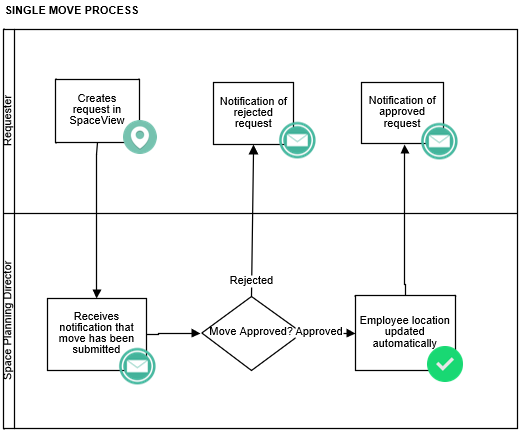
New Hire Moves
New Hire moves are automatically created when employees are added to the ARCHIBUS database. How early you can seat your new hires depends on when HR adds them to your source data.
|
Question |
Answer |
|
Who is notified to seat new hires? |
Ex: manager of employee |
|
Who can see New Hire Seating to add seating information? |
SpaceView users given the SV_MOVES security group |
|
Who can complete new hire moves? |
SpaceView users given the SV_MOVES security group |
|
When does the first notification go out to seat new hires? |
Ex: Monday before the employee starts, or every Monday with any new employees added (if the employees are not always added very long before their start date) |
|
When does a reminder notification go out to seat new hires? |
Ex: 3 days after first email |
|
What happens if a new hire is not seated? (additional reminders? Escalation?) |
Ex: email to space planning team to follow up |
|
Do any work requests need to generate based on new hire moves? |
Ex: Move coordinators to set up area before hire date, nameplates to be created, janitorial to clean, etc. |
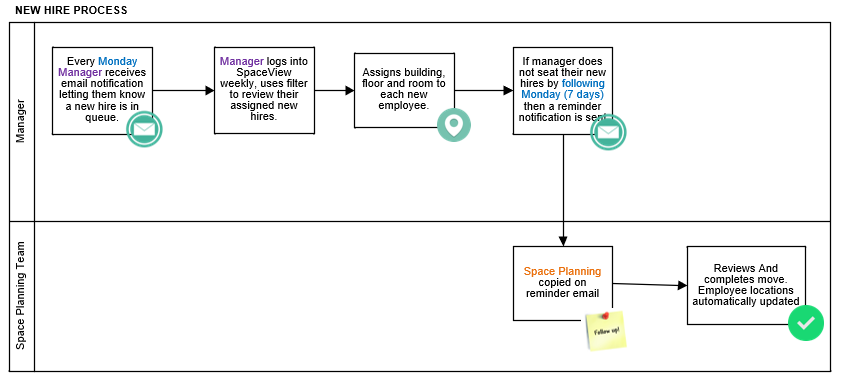
Move Projects
|
Question |
Answer |
|
Who can see move projects to create and add employees? |
SpaceView users given the SV_MOVES security group |
|
Who can complete move projects? |
SpaceView users given the SV_MOVES security group |
|
Who should be notified of submitted moves? |
Ex: move contact |
|
Should the employees in the move receive an email? |
Ex: three days before the move receive an email with move instructions and their new seat. |
|
Who should be notified on the requested move date to complete the move? |
Ex: move contact |
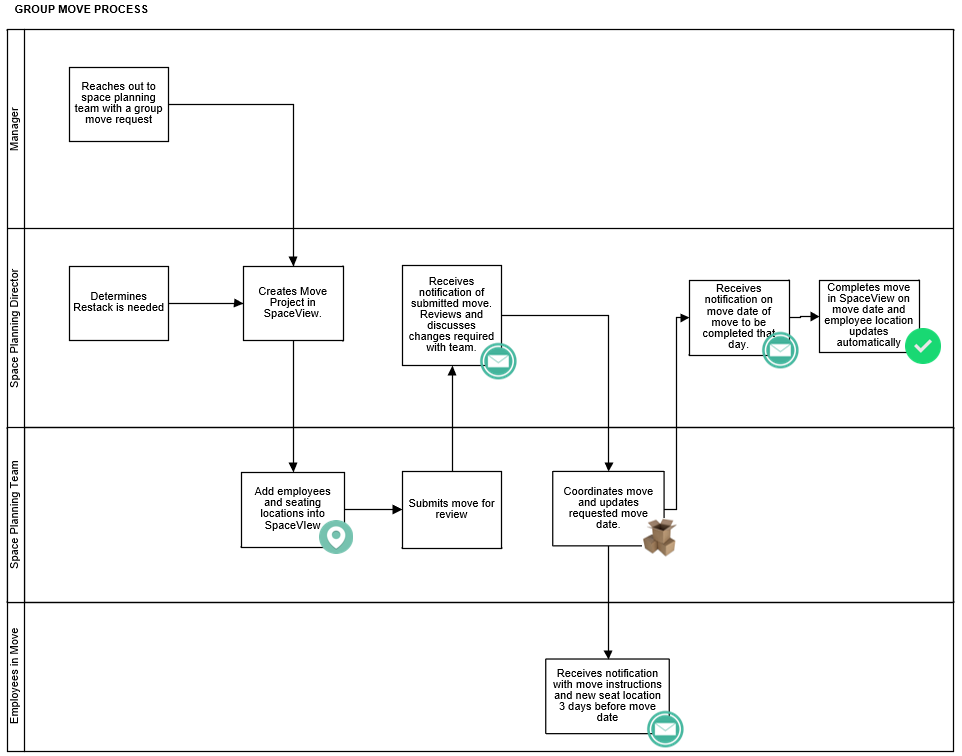
Terminations
Employees are automatically removed from the database if they are not found in the employee source data for two days in a row that the sync runs. Employees are then archived, and termination moves are created leaving the employee’s seat vacant. This means that a formal move process for terminations is not required but can be augmented by processes like the below examples.
|
Question |
Answer |
|
Who should be notified to confirm seat location before an employee is terminated? |
Ex: If there is a termination date/last day of work field that exists in your HR database, notifications can be set up to ask managers to confirm an employee’s location before they are terminated. This will ensure that the correct seat is left empty for new hires. |
|
Who should receive work requests when an employee is terminated? |
Ex: Janitorial work requests generated to clean up space for next employee. |
Was this helpful?
1 / 0