Changing Report Record Limits
Problem: You export a report from Web Central and only get a 1000 or so records, and you need to export a larger data set.
Solution: Archibus allows these limits to be set at either the global or report level, depending on the needs of the organization.
Global Level
-
Update the global record limit in Archibus/web-inf/context/compatibility/afm-config.xml
-
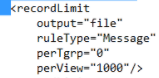
- Zero (“0”) means “unlimited”
-
- Restart Web Central
Report Level
- Report views obey the record limits that are by default specified in the recordLimits element in the afm-config.xml file. Specific report views can override the default record limits, as shown in the second example view which creates a mini-console (Smart Search console). RecordLimit = 0 means “unlimited”
<panel type=”grid” id=”rmReport” dataSource=”rmReportDs” recordLimit=”20″>
Was this helpful?
0 / 0