Work Orders and Inventory Control
Purchasing and contracts interfaces with work orders and inventory control through the ability to create purchase orders for parts. When reviewing your parts inventory, if you notice that parts are low, you can create a purchase order for the parts, or you can add the part to an existing purchase order. Working from the Manage Parts Inventory task, you can select a single type of part to purchase (from the Total Parts Inventory tab), or multiple types of parts to purchase (from the Parts by Location tab.)
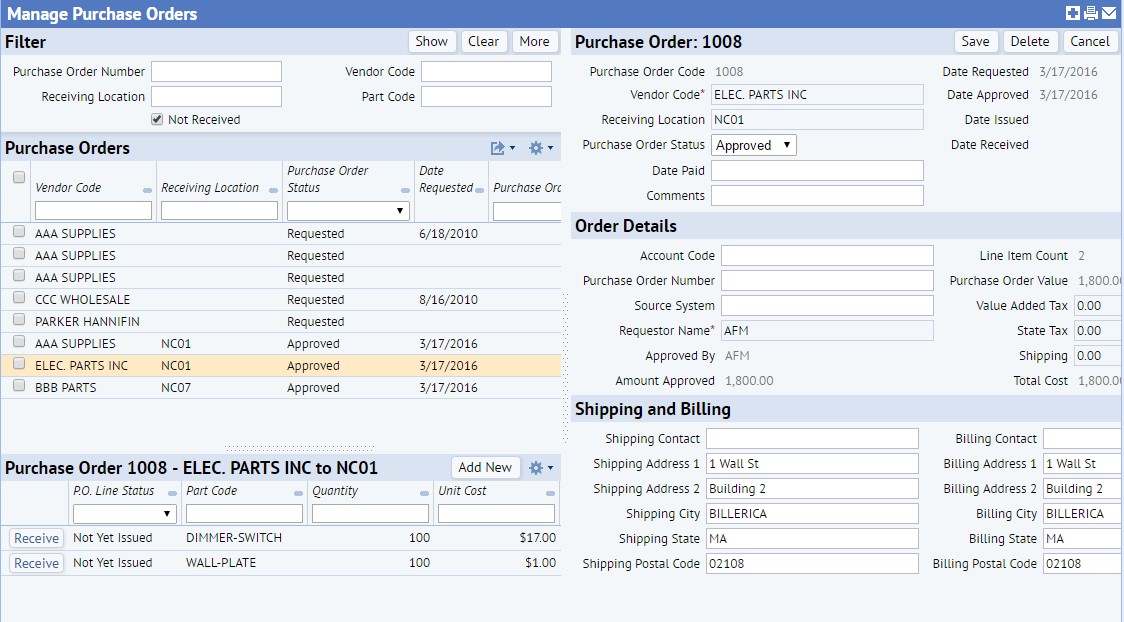
The Manage Purchase Orders form.
Once you create purchase orders, you can manage them using the Manage Purchase Order tasks. From this task, you can:
- Locate specific purchase orders using the Filter and then drilling down to see order and shipping details, or to see line item details.
- Export purchase orders and line items to PDF or DOCX.
- Edit purchase order information.
- Approve or reject purchase orders.
- Self-Assign and Return Work Empowering Staff
- Determine role of the user
- Add new parts (line items) to the purchase order or edit existing line items.
- Mark parts as Received.
Projects
In the Project Management application, a contract is an agreement between the employer and the vendor that is based on a vendor’s bid for a work package. After the employer has approved a vendor bid, the two parties agree on a contract. The employer can then attach an electronic copy of the contract to the bid and record the bid status as Contract Signed.

The Work Package Contracts form allows contracts to be reviewed and signed.
It is up to the two parties to decide whether an additional printed contract is necessary to establish the terms of their agreement. Proposal and contract documents can be checked in to accompany a work package contract.
Was this helpful?
0 / 0