When you close out work orders, the system automatically deducts the parts used for the work order from the parts inventory. However, sometimes you may need to manually update the inventory to reflect consumed parts that were not recorded as part of a work order, or add new parts to the inventory. If so, you can run the Adjust Inventory action to make changes to the inventory. This is typically necessary in the following situations:
- You have purchased new parts that you want to add to the inventory.
- You have used parts without tracking these parts on a work order. You need to deduct these parts from the electronic inventory.
- You have assigned too many parts to a work order, closed out the work order, and now realize that you did not require all parts and need to return the parts to inventory.
- You have surveyed your actual inventory and found discrepancies between your electronic and actual inventory.
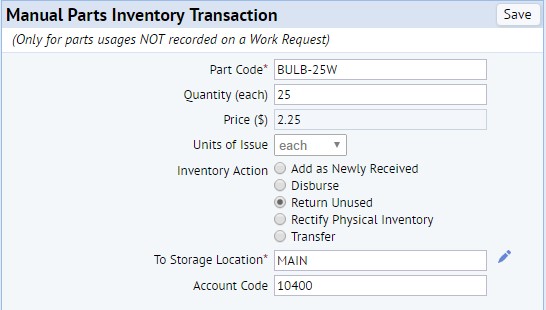
Was this helpful?
0 / 0