If you are using the Room Furniture Highlight in SpaceView you will need to publish furniture files from cadNOW.
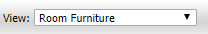
If you do not have furniture files published you will get this error:
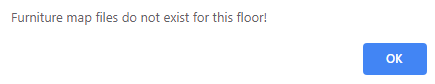
- To publish furniture files, open cadNOW and select “Tools” and “Tiler Configuration”.
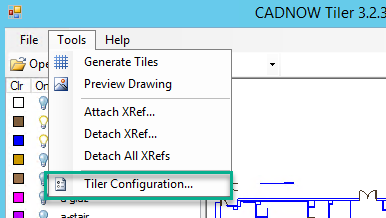
- Check the box for “Furniture” in the included tile sets.
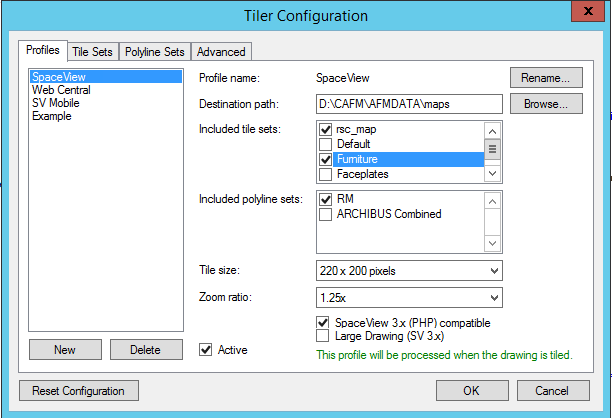
- Then go to “Tile Sets” and select the layers you want to include and exclude for the furniture view. This will review that furniture is in a consistent drawing layer.
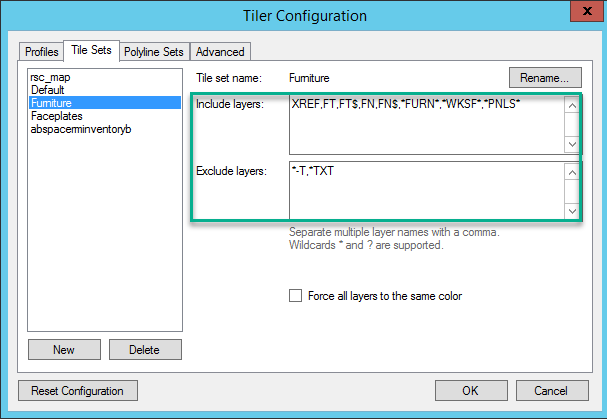
- Click “OK” and publish your drawings like you always have, this will automatically create a folder for “Furniture” within the file structure that SpaceView will go to to look for the furniture tiles to display.
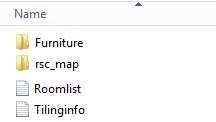
Was this helpful?
0 / 0